
With technology advancing at an alarming rate, it’s no surprise how many useful (and not so useful) apps there are for drummers. Sorting through these can be extremely time consuming, which is why we’ve broken down the best drum apps (both paid and free) for different categories such as the best drum app for lessons, recording, practice tools, and more.
Best Apps for Drum Practice, Lessons & Education
Drumeo (Paid)

You’ve undoubtedly already heard of Drumeo, so this one shouldn’t come as a surprise. Drumeo is probably the best all inclusive online drum lesson provider for drummers of all skill levels. Short of having a professional 1 on 1 tutor, you won’t find a service that offers a better learning platform. Even then, with an endless selection of videos from pro drummers, detailed song breakdowns, step by step trainings, and tons of other content, Drumeo might still be a better option depending on your overall goals and learning style. They do all the work for you, all you have to do is sign up and watch your skills improve. Definitely a great way to learn to play drums.
Of course, the biggest con of Drumeo is that all this content is not free. A membership will probably be around $30 a month without any promotions.
DrumToolz (Free)
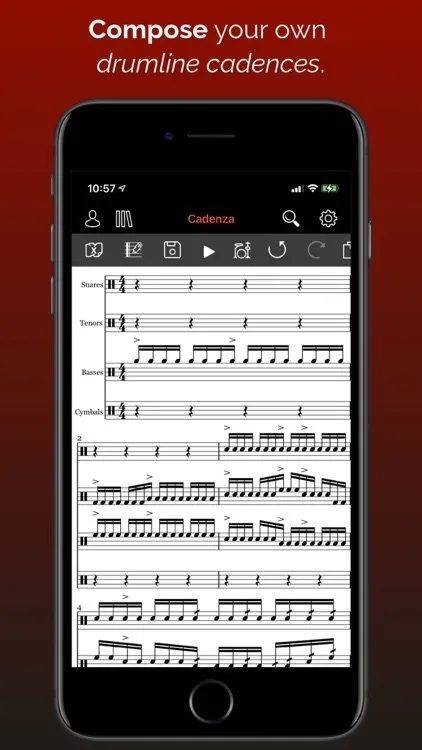
Drumtoolz is a phenomenal free app for drum education and practice. The gist of the app is it lets you map out exercises that you want to practice on a music score. You can add different drums parts (snare, cymbals, toms, etc.) and customize the notes for each part. You can then play the score you’ve written back at any tempo. The app also comes pre-loaded with rudiments and beginner, intermediate, and advanced custom drum patterns. This is great for practicing, and also great for writing, testing, and perfecting custom drum fills and patterns.
Unlike Drumeo, DrumToolz will require some effort on your part as you will have to write the parts yourself. While this adds a lot of freedom and versatility to your practice routines, it also means you need at least some idea of what you’re doing. Additionally, the user interface is kind of complicated.
Best Drum App for Recording
I’ll start this section by saying that when it comes to looking for a recording app, it’s best to focus on the features that make recording and mixing your drums easier. The actual recording quality is going to be much more dependent on the quality of your equipment and mixing expertise vs the app or DAW (Digital Audio Workstation) you’re using. I’ll also say that it’s extremely difficult to record high quality sounding drums, and by no means should you expect to accomplish this simply by using an app on your smartphone. That being said, recording your playing and studying it is a phenomenal way to improve, and for that you don’t need a professional sounding recording.
GarageBand (Free)

I’ve used GarageBand for years now. My favorite part is the simplicity. I just plug in my electric drums and can instantly record my playing. As I said previously, this is a great way to study your own playing and quickly improve. In terms of quality, the MIDI packages and drum sounds that GarageBand aren’t amazing, but they aren’t terrible either. They’re good enough for pretty much everything short of recording a professional album. If you’re looking to record acoustic drums, GarageBand does have the ability to capture multiple drum tracks. If you have decent equipment and recording know how, you can get a pretty good live recording. GarageBand can also double as a drum machine app, with some nice pre-loaded drum loops and drum kits. Overall, I’ve been pretty happy with GarageBand’s performance.
Best Drum Apps for Tuning
IDrumTune Pro (Paid)

If you’re looking for an all in one tuning solution, and like to really fine tune your drum sound, then IDRumTune might be for you. The IDrumTune Pro app comes with six main features. Pitch tuning, lug tuning, resonant head tuning, spectrum analyzer, drum kit designer, and tuning guides/resources. Obviously the main con is that it isn’t free, but for what you’re getting it’s pretty cheap. At the time of writing this article, the app is only like $8.
Now, let’s review each of the features in detail:
Pitch Tuning – When you strike a drum, this will give you a frequency rating and corresponding musical note. You can use this to tune each of your drums to different notes or pitches.
Lug Tuning – I’m always paranoid that the lugs aren’t quite even when I’m tuning the drums, meaning my surface is going to be slightly off. With the lug tuner, you can take a reading at each lug to understand where you need to tighten up and where you can loosen to ensure an even tuning. This is an awesome tool, as having an even surface tension across your drums will give a much cleaner sustain and a more even decay with little modulation.
Resonant Head Tuning – This will take a reading at the center and edge of your resonant head to calculate the RFT, or resonant tuning factor as IDrumTune calls it. This is essentially just the ratio of how tight your batter head is to how tight your resonant head is. While you can do some pretty cool stuff with this info in terms of tuning to specific harmonics, it’s more of a nice to have and not super necessary to achieve a great drum sound.
Spectrum Analyzer – Another nice to have, the spectrum analyzer gives you the full spectrum of frequencies when a drum is hit. This is nice for measuring overtones and other “rogue” frequencies for things like rimshots.
Drum Kit Designer – This allows you to save the readings of drums and combine them into a full drum kit. You can then reference this drum kit later if you’re looking to achieve a similar sound.
Guides and Resources – There is a lot of great info in the guides on IDrumTunes. If you’re someone who likes to understand how things work, they really get into the science behind drum sounds and dive into plenty of complex topics on how sound frequencies are actually made by the drums.
Drum Tuning Calculator (Free)
We wanted to include a free tuning option, but honestly there aren’t any free tuning solutions on the market right now. Most free options either don’t work properly, or need to be used together with other apps/tuning equipment to be effective.
That is the case with the drum tuning calculator. It does a great job at what it’s designed for, which is calculating the Hz ratings for each lug to achieve different pitches. However in order to be effective, you would also need something to measure the lug frequencies when you hit your drum.
Best Metronome App
Any Metronome App That is Free (here’s a list)
This might be a controversial opinion, but I just don’t understand the point of ranking or differentiating a tool that has such a simple and specific purpose. All a metronome needs to be effective is an easy way to change the BPM and time signature, and a few different click noises in case you absolutely can’t stand one type of click noise for whatever reason. With these features a metronome app 100% can fulfill it’s purpose, and any other features are just superfluous. So here’s a list of metronome apps that can do this:
- Pro Metronome
- Metronome : Beats & Drum
- Smart Metronome & Tuner (never actually tried the tuner part of this)
- Metronome (onyx apps)
- Metronome BEATs
Honestly there are so many decent metronome apps. Not to mention that any electric drum set nowadays just comes with a metronome anyway.
Conclusion
There are tons of electronic tools out there to help drummers achieve the best sound they possible can. Unfortunately there is also a lot of junk, so hopefully this article pointed you in the direction of some great resources. Whether you’re looking to improve your skills or supplement your tuning and playing, there is definitely an app for that. If you didn’t find what you’re looking for, well we don’t really have any other lists like this but good luck on your search!

